Everything you need to know about how to find and remove your CV online
As recruiters, we frequently interact with candidates who may not realise their CV details are visible on job boards like Indeed, Reed, CV Library, TotalJobs, and others. By default, when you apply for a job, employers and recruiters can search, view, and download your CV. So, let’s explore how to find and remove your CV online.
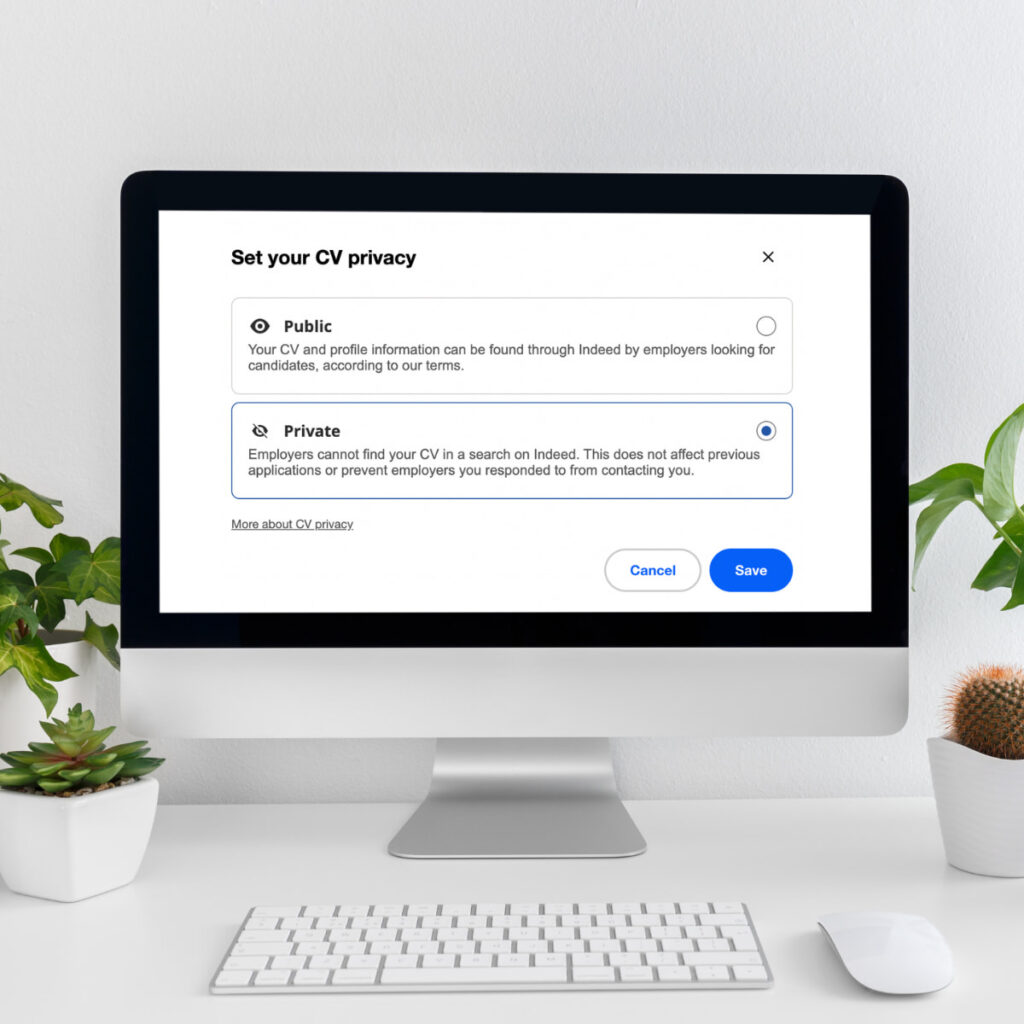
Understanding CV privacy
When a recruiter contacts you, it’s common to worry about your current employer seeing your CV online. If you find yourself in this situation, don’t panic.
To protect your privacy, take control by reviewing and adjusting your CV visibility settings on your job board accounts. Some platforms enable recruiters to find you through keyword searches in your CV. If you prefer not to be found, switch your profile to private mode through your account settings.
How to manage your CV privacy
Ensure your CV isn’t visible on popular job boards with these steps:
- Sign in to your account.
- Navigate to your Profile and click on CV.
- Ensure your CV Visibility toggle is set to ‘No’ to keep it private.
- Sign in to your account.
- Go to your profile settings.
- Select the option to delete your CV and authorise with your password.
- Log in to your Indeed account.
- Navigate to your profile settings by clicking on the person icon.
- Review your CV visibility status under the CV section and adjust it to private if necessary.
- Ensure your privacy settings are configured to your preferences.
- Log in to your account.
- Access ‘my profile’ and go to ‘profile privacy options.’
- Choose ‘not searchable’ and save your preferences.
- Access your LinkedIn profile.
- Go to settings and privacy.
- Review Job seeking preferences under data privacy to manage your CV visibility and updates.
Finding your CV online
To maintain control over your CV’s presence on the internet, consider these steps:
- Conduct a thorough search using your name and relevant keywords from your CV to locate where it may be published.
- Check your email for registration confirmation messages from job boards where your CV may be stored.
- If needed, contact customer service for assistance in removing or updating your CV details.
Optimising CV visability
While managing privacy is crucial, maintaining visibility can aid your job search. Including relevant keywords in your CV increases the chances of being found by recruiters for suitable roles.
If you decide to update your CV, keep track of where it’s posted online. This proactive approach helps maintain accuracy and control over your professional profile.


